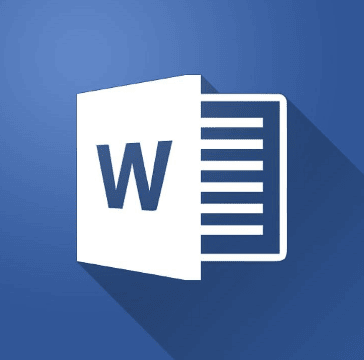Microsoft Word: The Essential Course for Beginners
Microsoft Word is one of the most powerful tools for creating and managing documents, yet many users only scratch the surface of its potential.
Why Take This Course?
Beginner-Friendly: No prior experience needed just a willingness to learn.
Comprehensive Content: Covers all the essential features of Microsoft Word.
Practical Skills: Gain hands-on experience creating professional documents.
Boost Productivity: Learn shortcuts and tools that save time and enhance efficiency.
Who is the course suitable for?
Perfect for students, or someone looking to enhance their computer skills, this course will guide you through the essentials of Word.
How does the course work?
There are 8 important topics to complete. You can customize your lessons to suit your needs by picking certain topics of interest. After a lesson students will be able to practice what they have learned on their own. You will be provided with a task to complete on your own to reinforce what you have learned. Your task will be sent via Google Classroom after each lesson.
How do I dedicate a specific topic within my package?
You will be able to designate the hours included in your package to certain topics.
How long is this course?
Depending on the student, the amount of time needed will vary. As your lessons progress, your tutor will guide you on when it is okay to move on to the next topic and will work with you to adjust based on your individual needs and progress.
Before starting the course you will be consulted via a Skype video call so that I can:
1. Learn more about you.
2. Show you how to use/set up Google Classroom and Khan Academy.
3. Help you set lessons, dates, times, and achievable goals.
4. Allow you to become more comfortable within the online learning environment.
What do I need to learn online?
Learning online is effective and convenient. It's most likely that you already have:
1. An internet connection with a speed of 10mbps.
2. A computer or laptop.
3. A webcam (preferred, but not necessary).
4. A comfortable spot in your home.
5. An email address.
6. Microsoft Office (Word).
What You'll Learn in This Course
The Microsoft Word course covers all the fundamental aspects of the program, ensuring you gain the skills needed to create professional documents with ease. Here’s what you can expect:
1. Getting Started
Before starting with advanced features, you'll get familiar with the Word interface, toolbar, and basic navigation. This foundation will be important for taking on more advanced tasks.
2. Creating & Formatting Documents
Learn how to type, edit, and format text to give your documents a polished and professional appearance. You'll discover how to use fonts, spacing, alignment, and more to make your work stand out.
3. Spelling, Grammar & Proofreading Tools
Word includes built-in tools to improve your writing quality. This section will teach you how to use spell check, grammar suggestions, and proofreading tools to eliminate errors and improve readability.
4. Tables & Lists
Organizing information is crucial for readability. You'll learn how to create and format tables, as well as use bulleted and numbered lists to structure your content effectively.
5. Using Styles & Templates
Consistency is key in professional documents. This section covers how to apply styles and use templates to maintain uniform formatting throughout your work.
6. Inserting Images & Graphics
Visual elements can enhance your documents. You'll learn how to add and adjust pictures, shapes, and charts to create visually appealing content.
7. Headers, Footers & Page Numbers
To maintain organization and professionalism, this section will teach you how to add headers, footers, and page numbers, ensuring consistency in multi-page documents.
8. Saving & Exporting Documents
Finally, you'll explore the different formats in which you can save your work and how to share documents efficiently with others.