Master Microsoft PowerPoint: The Essential Course for Beginners
Microsoft PowerPoint is a powerful tool for creating engaging presentations.
Why Take This Course?
- Beginner-Friendly: No prior experience needed just a willingness to learn.
- Comprehensive Content: Covers all essential PowerPoint features.
- Practical Skills: Hands-on experience creating professional presentations.
- Boost Engagement: Learn techniques to captivate your audience and make your slides stand out.
Who is the course suitable for?
Perfect for students, or someone looking to enhance their computer skills, this course will guide you through the essentials of PowerPoint.
How does the course work?
There are 7 important topics to complete. You can customize your lessons to suit your needs by picking certain topics of interest. After a lesson students will be able to practice what they have learned on their own. You will be provided with a task to complete on your own to reinforce what you have learned. Your task will be sent via Google Classroom after each lesson.
How do I dedicate a specific topic within my package?
You will be able to designate the hours included in your package to certain topics.
How long is this course?
Depending on the student, the amount of time needed will vary. As your lessons progress, your tutor will guide you on when it is okay to move on to the next topic and will work with you to adjust based on your individual needs and progress.
Before starting the course you will be consulted via a Skype video call so that I can:
1. Learn more about you.
2. Show you how to use/set up Google Classroom.
3. Help you set lessons, dates, times, and achievable goals.
4. Allow you to become more comfortable within the online learning environment.
What do I need to learn online?
Learning online is effective and convenient. It's most likely that you already have:
1. An internet connection with a speed of 10mbps.
2. A computer or laptop.
3. A webcam (preferred, but not necessary).
4. A comfortable spot in your home.
5. An email address.
6. Microsoft Office (PowerPoint).
What You'll Learn in This Course
The Microsoft PowerPoint course covers all the fundamental aspects of the program, ensuring you gain the skills needed to create professional and beautiful presentations. Here’s what you can expect:
1. Getting Started with PowerPoint
Before starting with advanced features, you'll get familiar with the PowerPoint interface, slide layouts, and basic navigation. Understanding these basics will help you understand and use more advanced skills.
2. Creating & Formatting Slides
Learn how to structure your slides effectively, including adding and formatting text, images, and icons. You'll also learn best practices for slide design and readability.
3. Using Slide Transitions & Animations
Improve your presentations with smooth transitions and animations. This section will cover how to apply motion effects to keep your audience engaged.
4. Incorporating Charts & Graphs
Presenting data visually is crucial for effective communication. You’ll learn how to create and format charts, tables, and SmartArt to make complex information easier to understand.
5. Embedding Videos & Audio
Multimedia elements can take your presentation to the next level. This section will show you how to embed videos and audio clips into your slides.
6. Presentation Tips & Best Practices
Beyond design, delivering a presentation effectively is just as important. You’ll learn the best practices for structuring your content, engaging your audience, and delivering with confidence.
7. Saving & Sharing Presentations
Learn how to export your PowerPoint slides as PDFs, videos, or share them online. This allows your presentations to be easily accessed and shared with others.